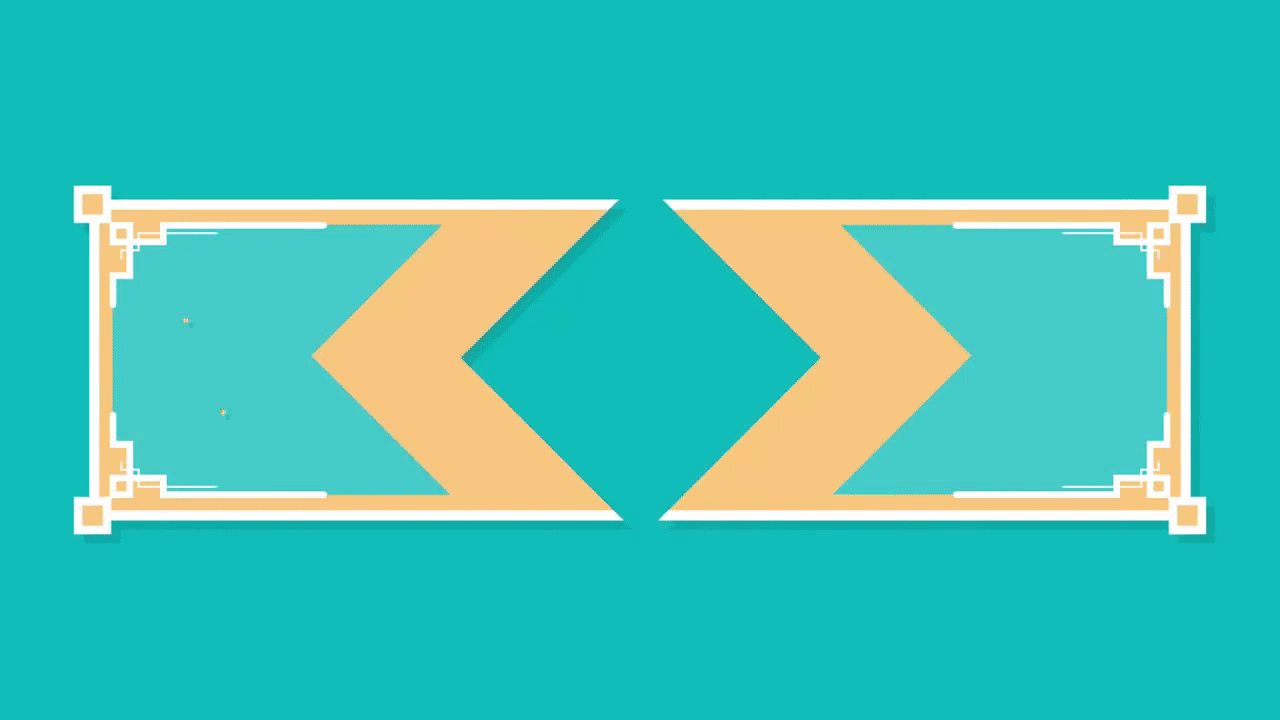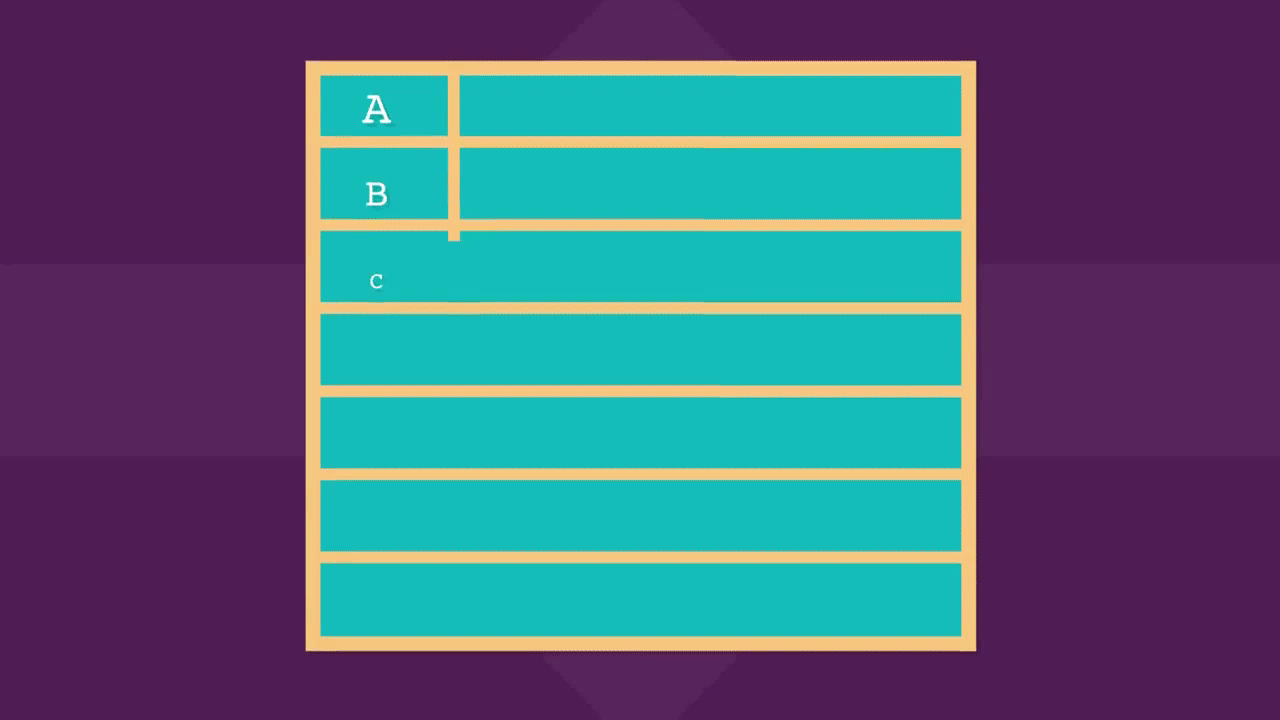reading-notes
How Computers Works
-
A computer is an electronic machine that processes information—in other words, an information processor: it takes in raw information (or data) at one end, stores it until it’s ready to work on it, chews and crunches it for a bit, then spits out the results at the other end. All these processes have a name. Taking in information is called input, storing information is better known as memory (or storage), chewing information is also known as processing, and spitting out results is called output.
-
The most basic way of thinking of a Computer is as an Input/Output machine. That’s a pretty basic idea: computers take information from external sources (your keyboard, mouse, sensors or the internet), store it, process it, and return the result (Output) of that process. By the way, if you think about it, the moment computers are connected through the internet there’s an ever ending loop of inputs and outputs as the output of a computer (say a website) becomes the input of another.

- Input: Your keyboard and mouse, for example, are just input units—ways of getting information into your computer that it can process. If you use a microphone and voice recognition software, that’s another form of input.
- Memory/storage: Your computer probably stores all your documents and files on a hard drive: a huge magnetic memory. But smaller, computer-based devices like digital cameras and cellphones use other kinds of storage such as flash memory cards.
- Processing: Your computer’s processor (sometimes known as the central processing unit) is a microchip buried deep inside. It works amazingly hard and gets incredibly hot in the process. That’s why your computer has a little fan blowing away—to stop its brain from overheating!
- Output: Your computer probably has an LCD screen capable of displaying high-resolution (very detailed) graphics, and probably also stereo loudspeakers. You may have an inkjet printer on your desk too to make a more permanent form of output.
The Binary Number System
 All a computer understands is 1’s and 0’s which means that every single input and output gets at some point translated into or from 1’s and 0s.
All a computer understands is 1’s and 0’s which means that every single input and output gets at some point translated into or from 1’s and 0s.
What is powerful about 1’s and 0’s (also called bits -from BInary digiT) is that it allows us to transform any information into electrical signals (ON/OFF).
Representing information as electrical signals is what allows computers to actually process that information and transform it.
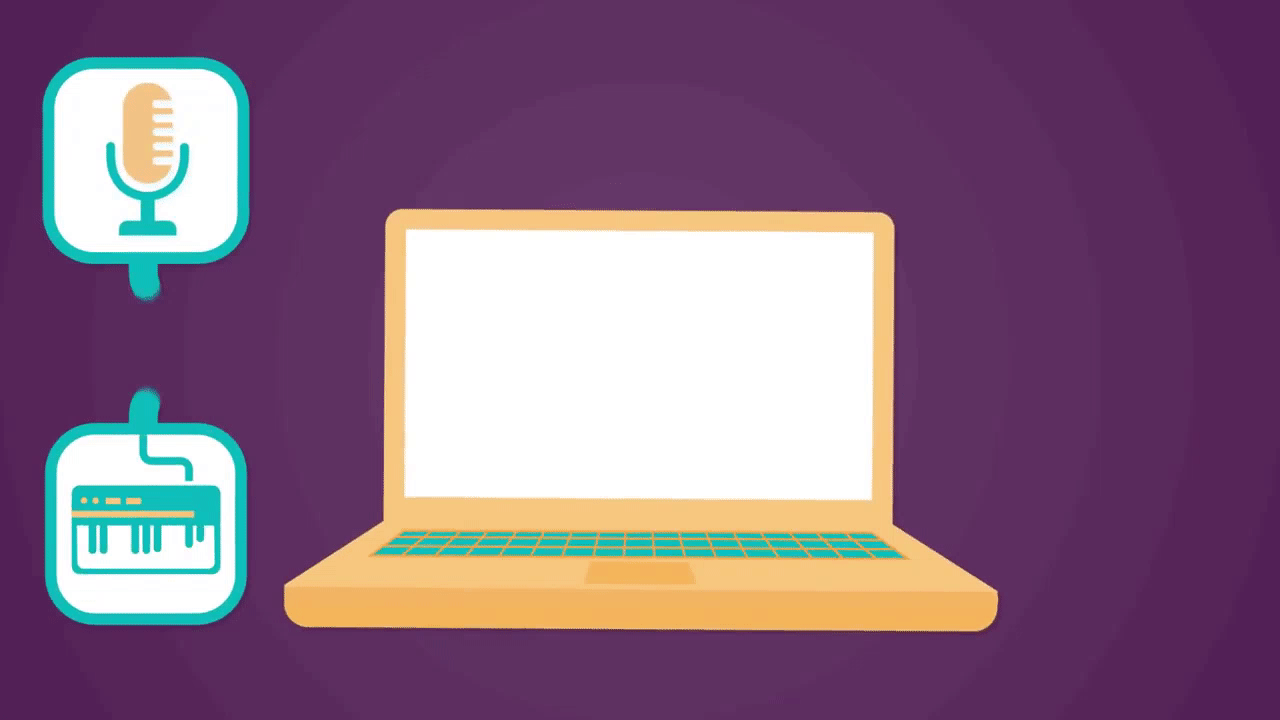
Text in Binary